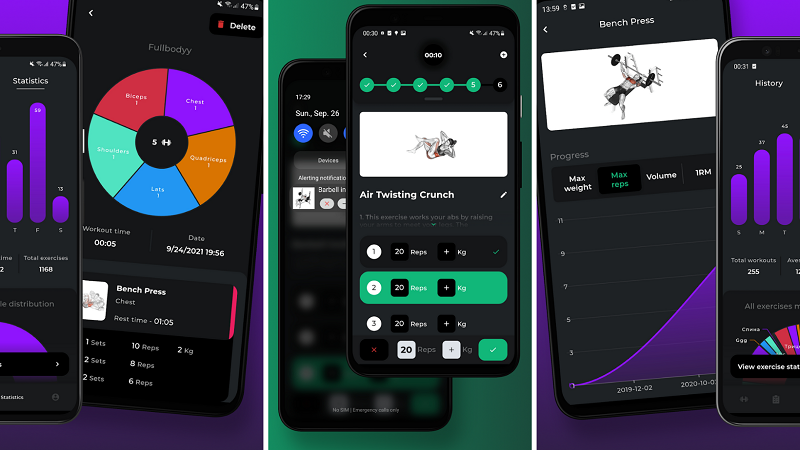
Finding the right workout app can be tough. There are so many options out there, each promising to transform your fitness journey. As a self-confessed workout planning addict and data nerd, I’m always on the hunt for tools to help me optimise my gym time. I decided to take My Workout Plan for a spin, and I’ve got some thoughts to share.
Short on time? Let’s cut to the chase:
User Experience: I found the app incredibly user-friendly. The interface is clean and navigating through the app’s features felt intuitive. Whether you’re setting up a workout, tracking your progress, or just exploring exercises, everything is easy to find and use.
Pros
- Easy workout creation: User-friendly interface with helpful filters and exercise animations.
- Superset feature: Great for time-efficient workouts.
- Insightful workout stats: Track your progress and make data-driven adjustments to your training plan.
- Flexibility: Edit reps, sets, and weight on the fly during workouts.
Cons
- Lack of calendar function: No way to plan your workouts ahead of time.
- Weekly reminders limitations: Only useful if you have a super consistent training schedule.
Price: The My Workout Plan app offers a free version with core features. To unlock some additional perks, you can upgrade to the pro version. This costs £2.79 per month or £17.99 if you choose to be billed annually. Available on IOS and Android.
Building Workouts: A Breeze with a Few Extra Perks
Creating a workout on My Workout Plan couldn’t be easier! Just start a new routine and dive into the exercise search. The filters for muscle group, equipment, and exercise category make narrowing things down a snap. Plus, those quick animations are lifesavers when you need a technique refresher.
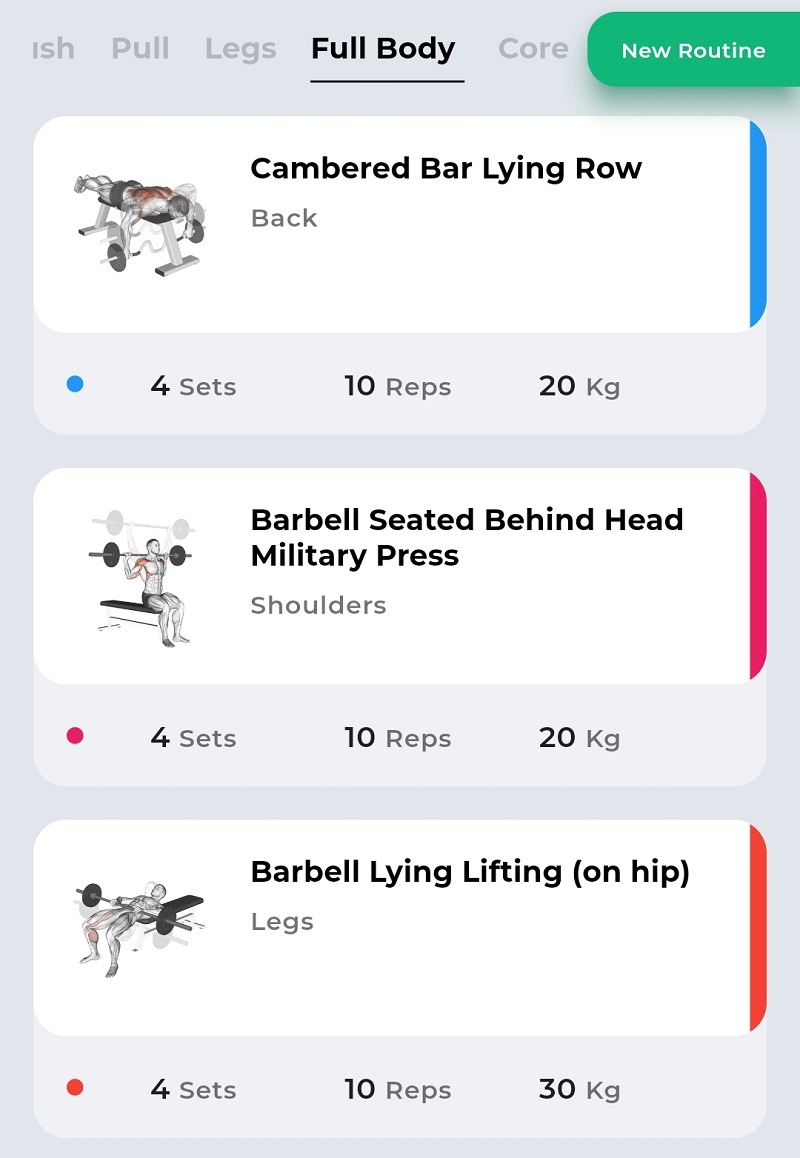
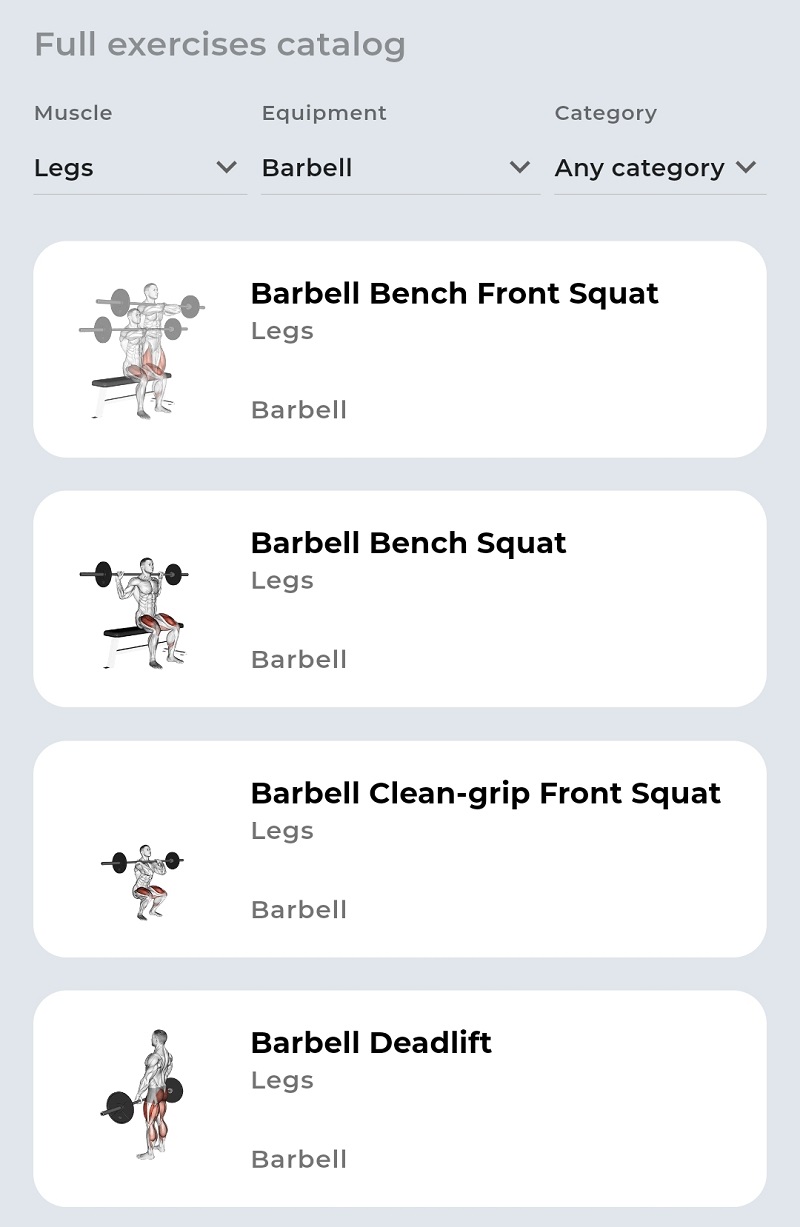
Personally, I love the freedom of browsing all the exercises when planning a leg day (or any workout!). But if you’re ever working with limited equipment (such as dumbbells), those filters become super useful.
One of my favourite things is the superset feature – fantastic for those days when I’m pressed for time!
Let’s Get Moving: Using the App During Workouts
Ready to try out that routine you built? Just hit play! You can customise your rest times between sets, reps, and even the weight you’re lifting. The best part is that you can adjust all of these on the fly. This came in super clutch for me when I was chasing a personal best on the leg extension – I could bump up the weight with each set without breaking my workout flow.
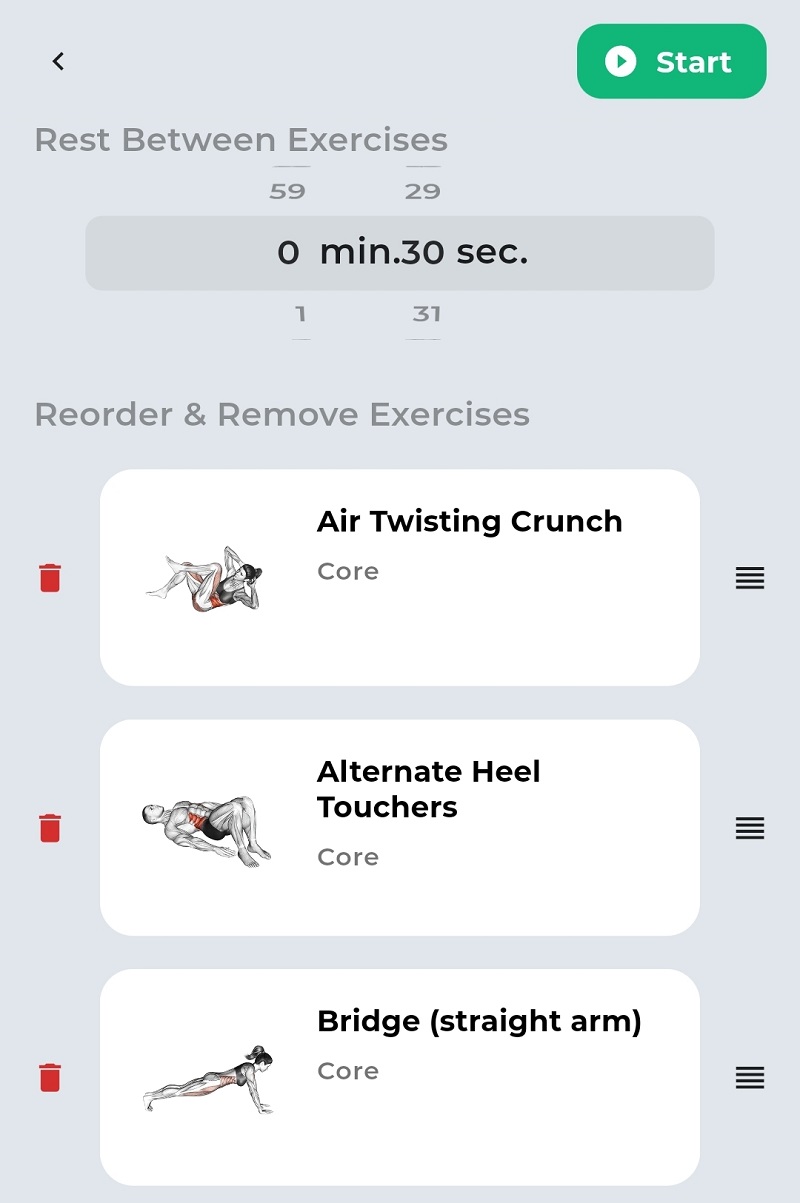
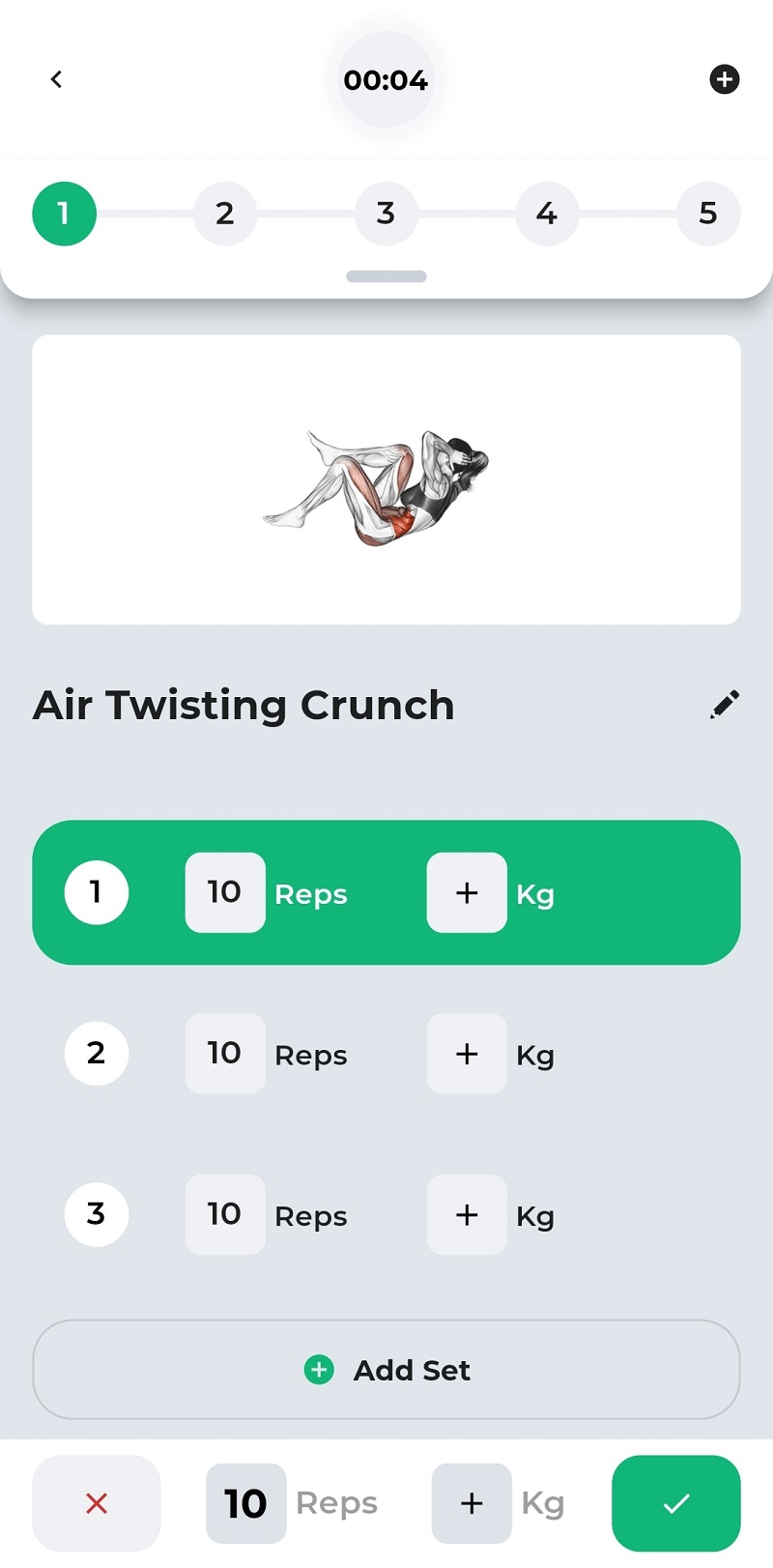
Workout Insights: My Favourite Part!
Okay, if you’re a data nerd like me, you’re going to love this. ‘My Workout Plan’ seriously delivers when it comes to post-workout stats. You can see exactly which muscle groups you’ve hit in each workout, and even get a full weekly breakdown. This is amazing if you’re aiming to target all major muscle groups throughout the week or want to really zone in on a specific area.
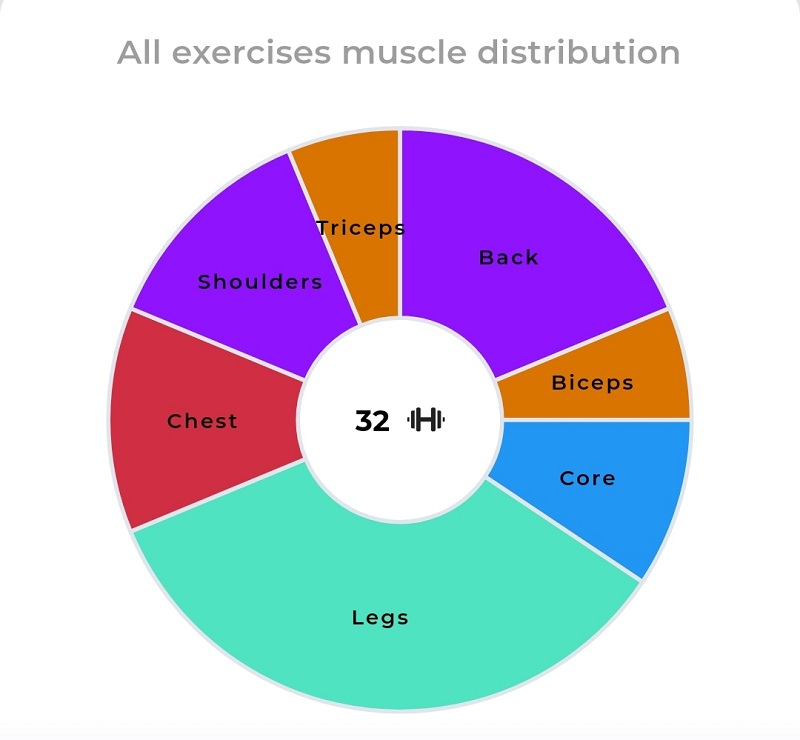
I personally stick to a push-pull-legs split with a full-body blast on Fridays. Before that full-body workout, I always check the week’s stats. If I notice any muscle groups lagging behind, I make sure to give them extra attention that day.
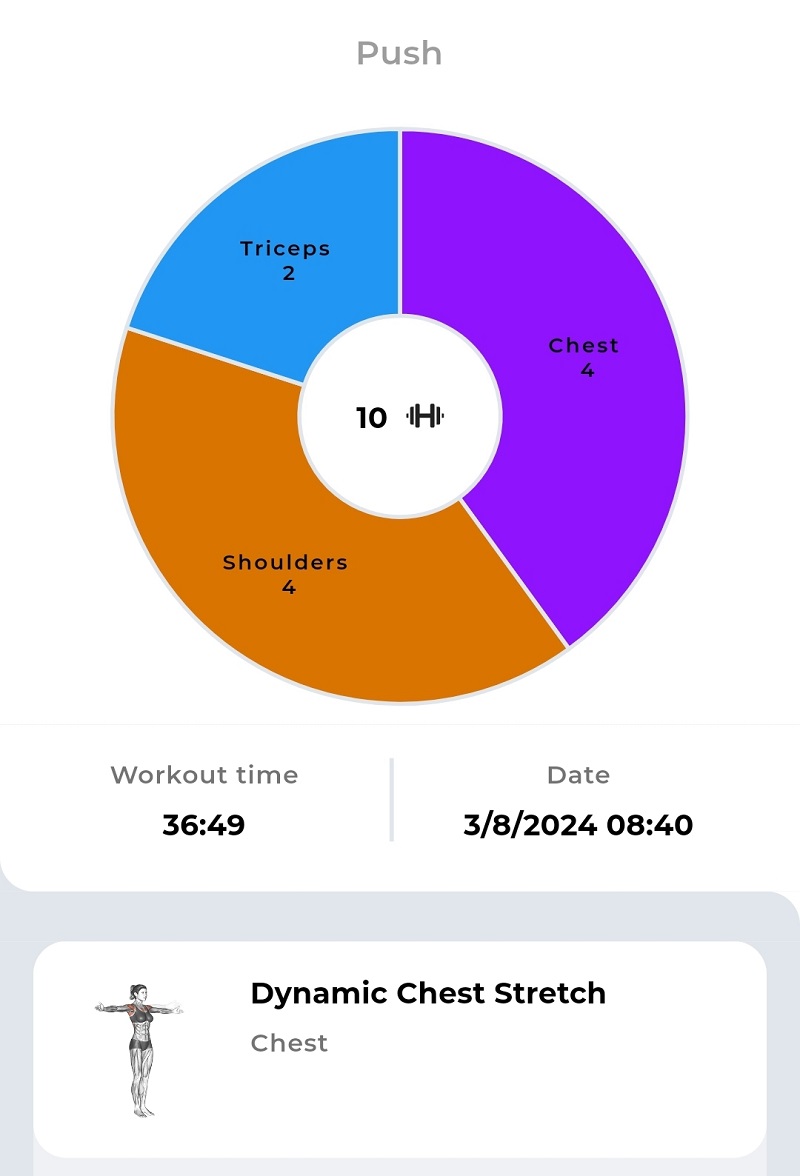
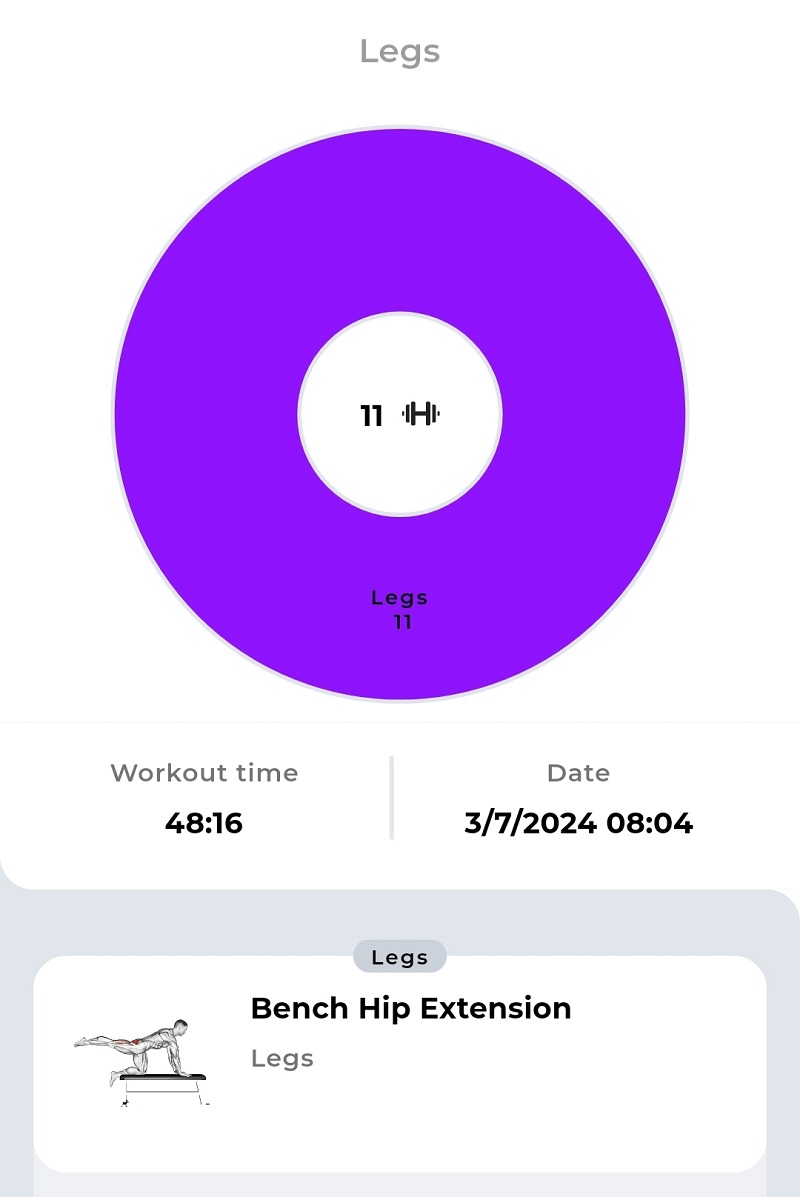
What Could Be Better: A Calendar Would Be Key
Honestly, the one thing that would take My Workout Plan to the next level is a calendar function. For all us planning addicts out there, it’s a bit of a bummer. The pro version does let you set weekly workout reminders, but that only works if you stick to the exact same routine each week. Since I like to switch up my days, it’s not super helpful for me. That said, if you thrive on a set schedule – doing legs every Monday, for example – then you might find the reminders a handy feature.
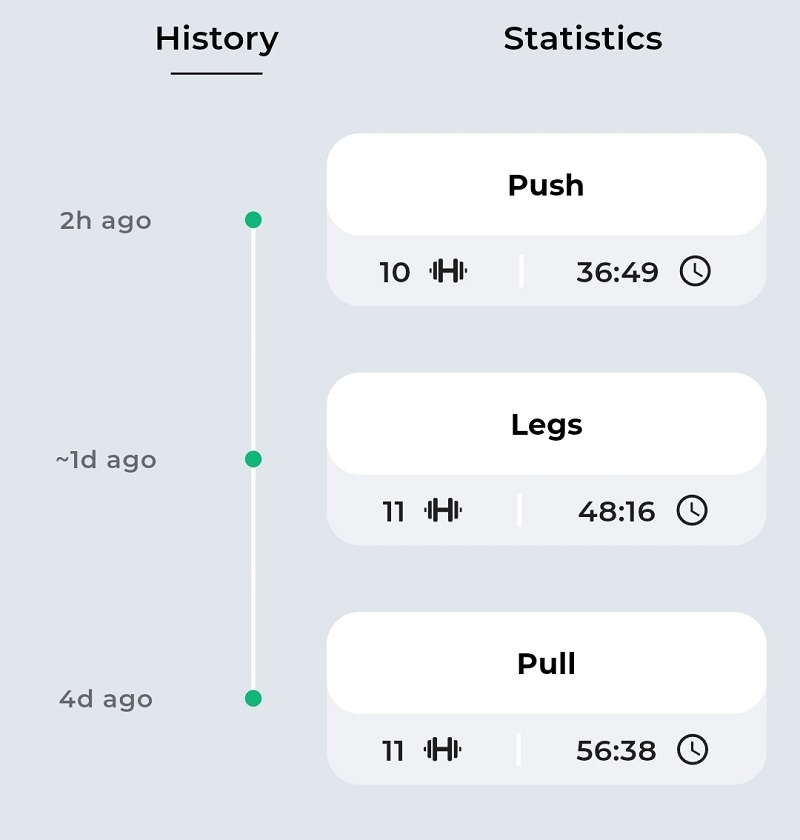
Free vs. Paid: What’s the Real Deal?
The biggest difference between the free and pro versions of ‘My Workout Plan’ seems to be the ability to save multiple workout plans. This could be handy if you like switching up your fitness schedule each week. However, since you can already create unlimited individual “routines,” the upgrade might not be worth it for everyone. The pro version also promises more detailed insights, but honestly, I haven’t seen a significant difference.
My Workout Plan App Overall thoughts:
Target Audience: This app is a fantastic fit for a range of fitness levels and goals. Beginners can benefit from the guidance in crafting workout routines and the exercise animations. More seasoned gym-goers will likely enjoy the flexibility of customisation and the detailed workout stats. In short, most people looking to streamline their workouts could find value in the app.
My Workout Plan app offers a solid experience, especially if you’re into tracking your workouts and seeing all the nerdy workout data. While the lack of a calendar feature is a bummer for me, the ease of building workouts and the helpful insights make this app worth considering. If you’re looking for a streamlined way to plan workouts and track progress, give the free version a try and see if it clicks with your fitness style.
